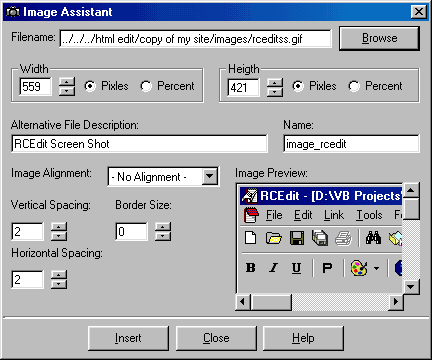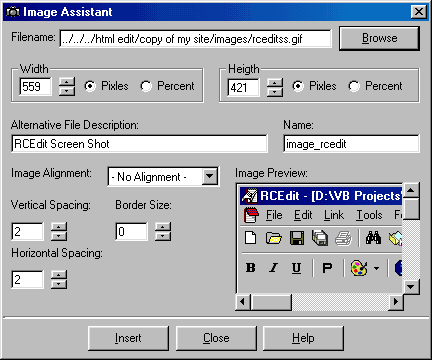
Image Assistant
The Image Assistant allows the user to select, view and set all attributes of an image. Notice in the graphic below that relative directory pathing will be used if the user has activated this option.
The filename field is read-only, filenames must be retrieved by use of the file browser.
Relative pathing will be applied to the retrieved filename if the user has this option enabled. The fully qualified filepath will be used if the relative pathing option is not enabled or if the active document has not been saved.
VSpace and HSpace options will not included in the image tag if their value is 0, however, bordersize will be included even if it's value is 0. The name field is used for scripting purposes only, CGI or client side, and will not be included in the image tag if left blank.
Both height and width are filled in automatically after the user selects an image. The maximum allowable setting for pixel width and pixel height is 2500. Percent ranges from 0 - 100.